How to remove nView Desktop Explorer icon
What happened?
I cannot delete Desktop Explorer icon.
How do I get the Desktop Explorer icon off of my windows desktop?This is neither windows explorer nor M$ internet explorer!!
It is NVIDIA nView Desktop Explorer which brings multi-desktop
Pseudo-desktop function to your PC.
The problem came from the use of nView multiple desktop function.To get rid of the icon..
The answer is easy:
1. Right click on it and left click on "Properties" to open nView Desktop Manager.
2. Select the "Desktops" tab
3. Click "Options..." under Multiple desktops
4. Uncheck "Show desktops in Windows Explorer"
That's it, Ok, Apply, Close.... etc.
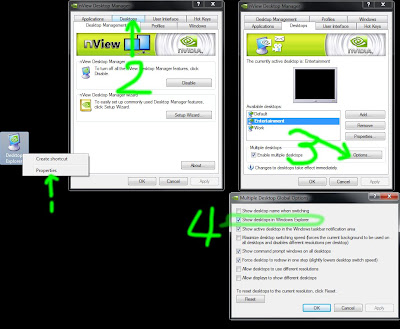
Read more!

